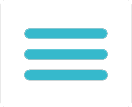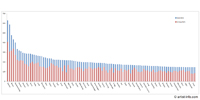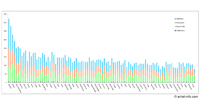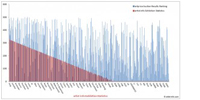How to upgrade to advanced features:
If you find your museum's name e.g. with main menu's 'Search Exhibition Places' in artist-info database, then please use 'Connect to artist-info Database' on your MY PROFILE-page in your user-backend by searching and selecting your museum's name from search results and sending your request to artist-info editor by clicking 'Connect'.
Once your identity is approved artist-info does connected your user account with the artist in artist-info database.
If your museum is not yet part of artist-info database please use our contact page to send a request to artist-info support team. Please include your exhibition history.
Being connected to artist-info database lets you switch to your Public museum page with 'My Public Page'-button in header of your MY HOME-page.
Use the artist-info sub-domain address in the header of your Public artist-info page to reach it from outside artist-info.com.
Being connected enables you on your 'Manage my Features'-page to
- Display with
MY EXHIBITIONS your exhibition history in artist-info database and up- date your exhibition history. Your update needs final approval by editor to become part of artist-info database.
- Process
EXHIBITION-UPDATE REQUESTS sent by artists or curators who are as artist- info users connected to artist info database.
- Publish
Artwork Offers on MY OFFERS / REQUESTS page by selecting the artist from artist-info database and adding technical information and an image of the artwork. Your artwork offers are displayed on your Public museum page, on the artist's page in artist-info, as well as on main OFFERS / REQUESTS page, visible to everybody, logged in or not logged in to artist-info. You need to buy an OFFERS Package on your BUY PACKAGES page to use this service.
- Publish
Artwork Requests on MY OFFERS / REQUESTS page if you are searching for artwork of a specific artist. Select the artist's name from artist-info database and add technical information and an image of it in case you have one. Your Artwork Requests are displayed on your Public museum page, on the artist's page in artist-info, as well as on main
OFFERS / REQUESTS page, visible to everybody, logged in or not logged in to artist-info.
You need to buy a REQUESTS Package on your BUY PACKAGES page to use this service.
- Publish
Exhibition Announcements on MY EXHIBITION ANNOUNCEMENTS page by selecting an exhibition from your exhibition history and adding text and image or a video link from YouTube® or vimeo®.
Your Exhibition Announcement is displayed on the WHAT'S ON page, your Public artist-info museum page, on the artist's, and on the curator's page taking part at your exhibition. You need to buy an Exhibition Announcement Package on your BUY PACKAGES page to use this service.
-
VISUALIZATION gives you with our two schemes for exhibition places the possibility to show the network build
- by the artists of your exhibition place with VENUE-artists scheme
- with other exhibition places with VENUE-venues scheme.
It is a new possibility to show your scope and relations in the world of contemporary art.
Example page for a Gallery
Purchasing VISUALIZATION for artists with two schemes, ARTIST-artists, and ARTIST- exhibition places, and for curators with one scheme, CURATOR-artists, is possible as well
Example page for an Artist
Example page for a Curator
Find out more under VISUALIZATION topic on this page, or on Help page. You need to buy a Visualization Package on your BUY PACKAGES page to use this service.
- Submit material for an
artist-info Newsletter on NEWSLETTER page and send it out, once approved by editor, to the very large number of subscribers to artist-info News- letter mailing list worldwide.
You need to buy a NEWSLETTER Package on your BUY PACKAGES page to use this service.
- The
BUY PACKAGES page in your user backend gives you an overview, related to your user group, of available packages for our paid services
ARTWORK OFFERS, ARTWORK REQUESTS, EXHIBITION ANNOUNCEMENTS, artist-info NEWSLETTER, and VISUALIZATION.
All packages contain of a number of free units to get started and to be used first, and of a number of units you need to pay for after your free units are used up. Once the free units are used up and before you are able to use the remaining units the system will ask you to pay for the package's remaining units by checking out using your existing PayPal account.
In case you don't have a PayPal account, then please select other payment options PayPal offers, including credit card payment.
Our proforma invoice and later our invoice will show the details of the package you are purchasing.
All prices are as well part of our pricelists, available as download here
PRICES_Packages_Professional_User.PDF
- Use artist-info sub-domain address in the header of your Public artist-info page to reach it from outside artist-info directly.